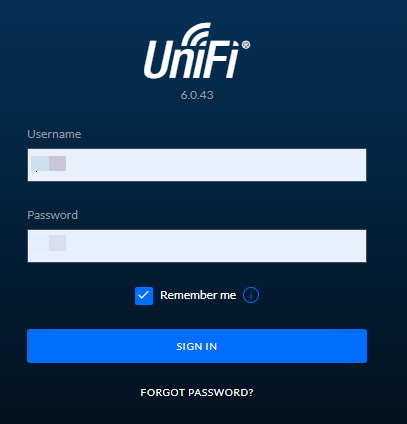自己用來控管 UniFi AP 的 UniFi Network Controller, 在 Release Candidate (RC) 頻道中, 發行 6.0.43 版本. 因為這是 RC 的版本, 所以除非有碰到 Release Notes 發行公告所提到的問題, 一般是不建議在 Production 線上運作的平台中部署此版本. 我個人則是為了測試用途, 在自己的虛擬測試環境安裝這個版本進行測試.
Overview
This is a patch release, full changelog of 6.0 version see here.
* This release is a Release Candidate.
Improvements
● Disable ATF toggle for certain devices.
● Add Advanced Feature Toggles, Data Rate Controls, MAC Authorisation in WiFi form.
● Rename Client Groups to Bandwidth Profiles.
● Display Site Switcher on Cloud Key with UniFi OS and multiple sites.
● Add an option to download server log file in new Settings.
Bugfixes
● Fix provisioning WLAN changes for USP-Plug & USP-Strip and their uplinks.
● Fix adoption of USP-Plug & USP-Strip if user has separate 5GHz only WiFi.
● Fix issues during migration if Site has incorrect config.
● Fix Unknown device names in Cloud Emails.
● Fix Firmware cache table columns and their height.
● Fix overlapping column headers in Alert.
● Fix alerts page crashing.
● Fix event message rendering.
● Fix historical U-LTE data stat processing.
● Fix loading translations while using CORS.
● Fix models names for APs.
● Fix list of available backups to restore during the Setup of controller.
● Fix headings for UDM and UBB radio details.
● Fix blinking ports on UDM icon on Dashboard.
● Fix blinking IPs and text messages.
● Display Meshing settings only for last of 5GHz radios.
● Disable Bluetooth after Setup is completed on UDM-Pro.
● Resolve UCK-G2 identification issues.
● Migrate minimum RSSI settings to new range (from -67 to -90 dBm).
● Update minimum RSSI radio range in slider.
● Update UI for WiFi form Advanced section.
● Prevent deletion of WAN2 network on UXG-Pro.
安裝方式 (以 CentOS 為例)
步驟 1: 取得 Controller 安裝檔案
$ wget https://dl.ubnt.com/unifi/6.0.43-a8e04a273f/UniFi.unix.zip
步驟 2: 停止 UniFi Network Controller 6.0.41 進行升級
$ sudo service unifi stop
步驟 3: 設定 UniFi Network Controller 6.0.43 工作目錄
$ cd /opt
$ sudo rm UniFi
$ sudo unzip ~/UniFi.unix.zip
$ sudo mv UniFi UniFi-6.0.43
$ sudo ln -s UniFi-6.0.43 UniFi
$ sudo cp -a UniFi-6.0.41/data Unifi-6.0.43
$ sudo chown -R ubnt:ubnt UniFi-6.0.43
步驟 3: 啟動 UniFi Network Controller 6.0.41
$ sudo service unifi start